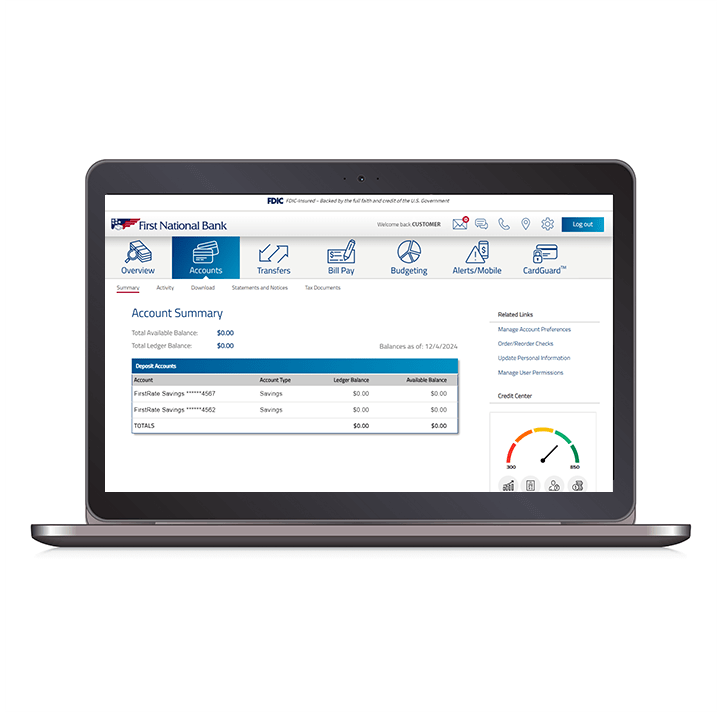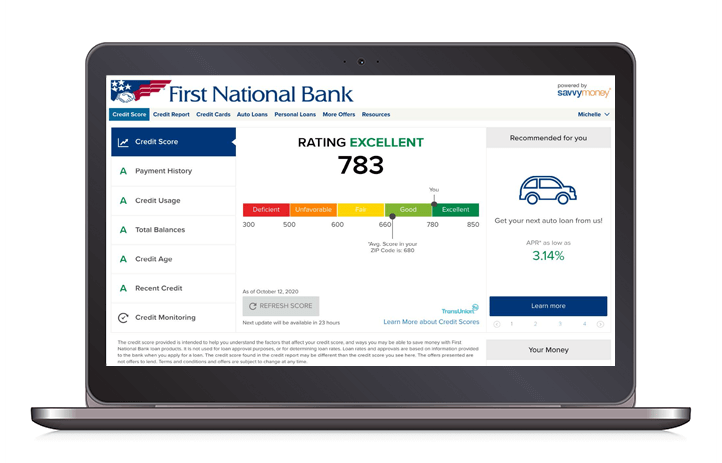Please review the topics below for assistance with FNB Online Banking. If you don't see information dealing with your particular issue, please feel free to call or chat with our Customer Service team during regular business hours:
1-800-555-5455
8:00 AM – 9:00 PM (Mon-Fri)
8:00 AM – 5:00 PM (Sat-Sun)
Chat Support
8:00 AM - 9:00 PM (Mon-Fri)
8:00 AM - 5:00 PM (Sat-Sun)
- Supported Web Browsers
If you receive the error message asking you to "Please upgrade your browser to continue using Online Banking," it means you are using an older web browser that is no longer supported by Online Banking.
- While other browsers may work, we recommend using the most current stable version of Chrome, Safari, Firefox or Microsoft Edge.
- Problems Connecting to Online Banking
If you receive the error message indicating "You appear to be having a problem connecting to online banking," please follow the instructions presented on the error page that correspond to the web browser you are using. Alternatively, you may use the PDFs below to troubleshoot the issue yourself.
Download Instructions for Chrome
Download Instructions for Firefox
Download Instructions for Safari
- Problems with Internet Explorer Compatibility Mode
Internet Explorer's Compatibility Mode is a feature intended to allow older websites to be viewable with newer versions of Internet Explorer. When this feature is used with newer websites, unintended consequences may occur which render the new site unusable.
If you receive the error message asking you to "Please disable Compatibility Mode to continue using Online Banking," you can disable this feature by taking the following steps:
1. Within Internet Explorer, click "Tools" then "Compatibility View Settings" from the top menu.
2. In the resulting dialogue box, review the entries listed under "Websites you've added to Compatibility View."
3. If you see an entry for "fnb-onlinebankingcenter.com" in the list, left click on the URL to highlight it and then click "Remove."
4. Finally, click "Close" and then log in to Online Banking as needed.

 Business
Business